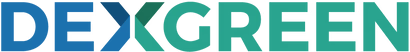Dexgreen Openreach App - New Features

Dexgreen's Openreach app has gone through many updates, improvements and bug fixes over the last few months. It now operates much more quickly and it's also got a bunch of new features you may not know about. You can view the complete changelog here or at the end of this post, but read on for some of the highlights.
Simplified Sign In
We've optimized the sign in process, so now the app will load only the information needed on launch. This means that you'll sign in much faster!
We also reworked the password reset feature, so it's now much easier to retrieve your account using the password reset functionality if you have forgotten your login details.
Faster Load Times
The Dexgreen Openreach app is a repository for lots of video guides, datasheets, photos and other media, so it could take a while to load on startup and while browsing sometimes. Well, we've optimized the app launch load times as well as reducing the file sizes for most media on the app. This means the whole experience of using our app should feel a lot smoother now than ever before.
New Training Tab
We've added a new training tab to the main app menu. For now, there is just one course here - Multi-Dwelling Unit training. Feel free to explore this training programme and the different features we developed in collaboration with Openreach's Learning and Development team.
Other training courses are being developed right now for some popular Dexgreen products, so watch this space for new content!
Augment your Reality
You may have seen Augmented Reality used to great effect in mobile apps like Ikea's furniture previewing app or the Nike Fit shoe try-on app. Well, Dexgreen are also experimenting with AR, to see how it could best be leveraged to help field engineers with installation of our equipment.
To this end, we've added an experimental AR feature to the Dexgreen Openreach app, which you can access through the sidebar. Follow the onboarding steps and play around with this new feature by dropping equipment into your environment, laying cable and measuring cable runs.
Full Immersion with the new AR Menu
The all-new AR Menu option presents a life like menu for product selection. This keeps you feeling immersed in the AR world, unlike a traditional list style menu. Simply look at the product that you want and tap anywhere to select it.
Measuring Cable is Easier Than Ever
Each length of cable now displays its own length, in your preferred unit of measurement. This helps track the length of every section in your cable run. Total cable length is shown on the main label, to help sum up your whole cable install. Adding cables shows an imitation cable, to track your cable’s path before you add it.
Is that level?
The new spirit level uses your phone’s accelerometer to check if any surface is level. Just place your phone on top of, against or under objects to check how level they are.
The New Side Menu
DexAR and its unique tools have been split into the side menu. Enabling you to pick the tool that you need most.
• Measure Cable without downloading any DexAR assets.
• Spirit Level, to open the level tool even quicker.
• DexAR, for the full Dexgreen AR experience.
Here to Support You
Above are some of the headline changes, but development is still ongoing to add new features and further optimize our app. We welcome feedback from any of our app users, so please don't hesitate to reach out via email - support@dexgreen.com.
If you have any problems downloading the app or using it, you can drop us an email or reach out directly right here on the Dexgreen website by clicking the blue Support button on the bottom right of the page.